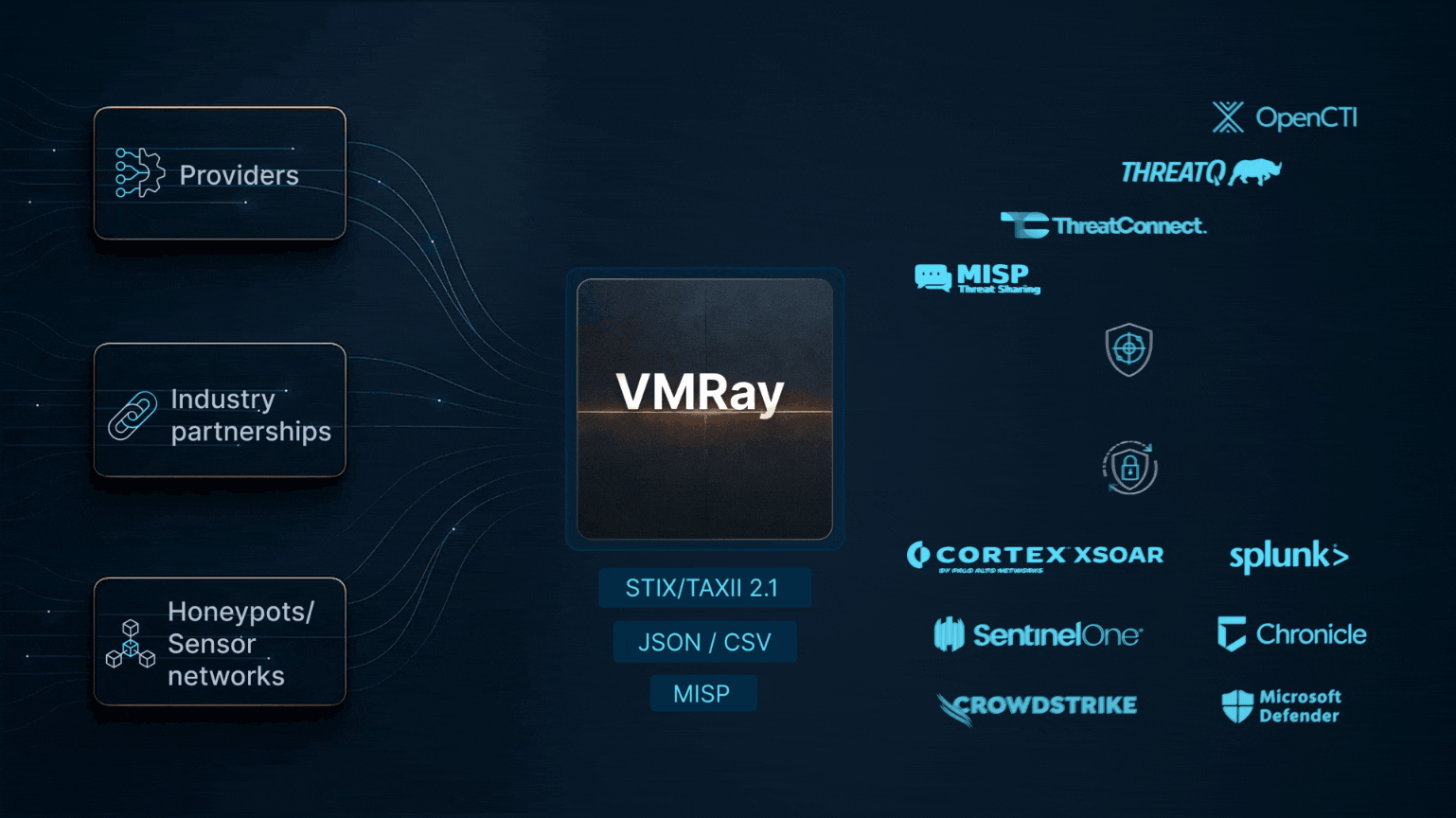In this video, we will introduce you to the VMRay Analyzer Dashboard and show you how easy it is to get started. For manual submission, simply drag and drop any file into the “upload sample” box to activate VMRay’s state-of-the-art analysis. By default, we perform three types of analysis on every file: reputation checks, static analysis, and dynamic analysis. However, depending on your needs you can customize the analysis processes by clicking on the “Advanced Settings” and by changing the “Analyzer mode” options. In the “Dynamic Analysis” section you will have access to a wide range of detonation environments. When your analysis is complete, you can view the sample’s verdict directly on the Dashboard. For more details, click on the report and you will be directed to the Sample Overview page.