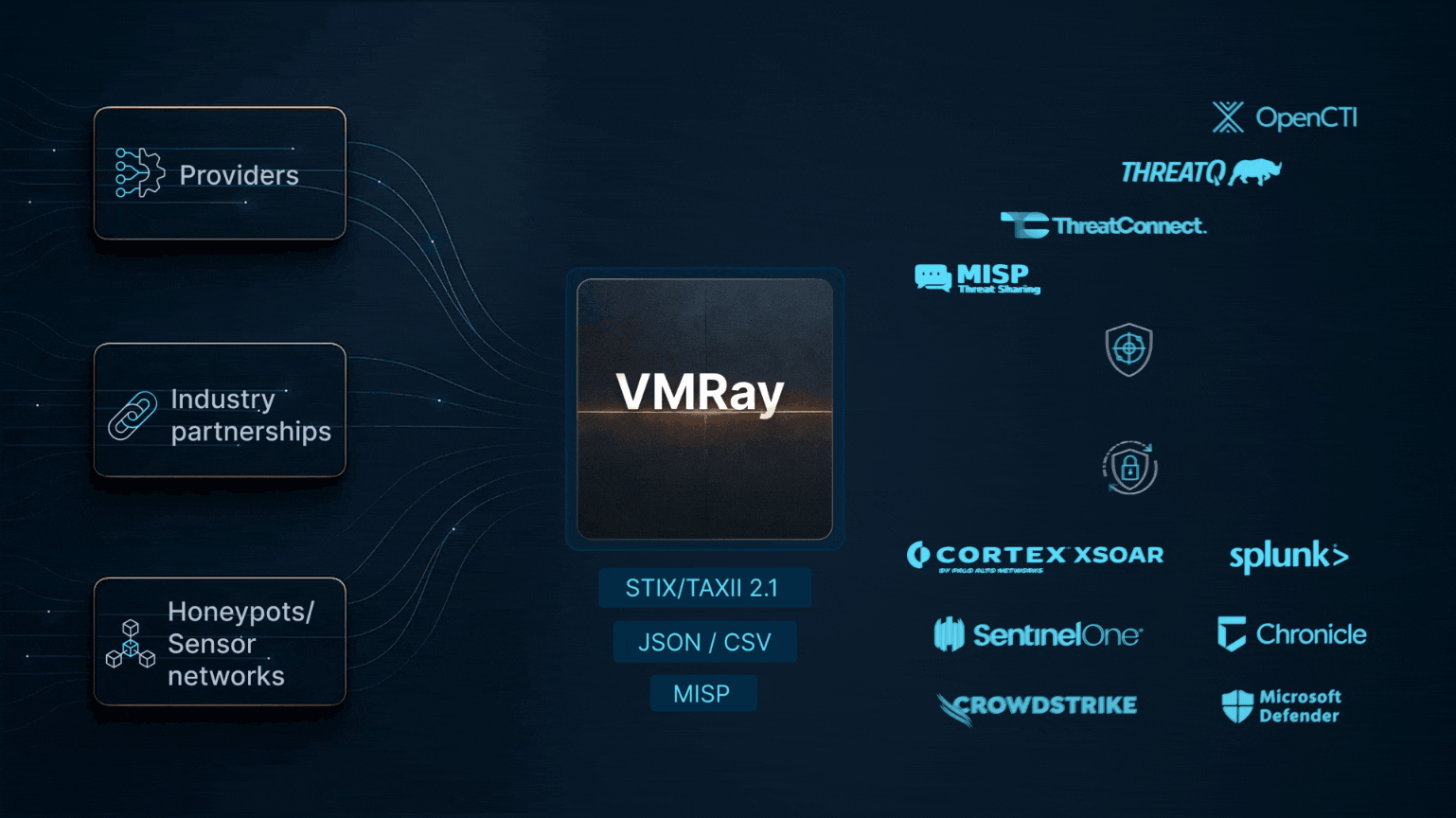RANSOMWARE, UP CLOSE AND PERSONAL
In this video, we’ll observe a known ransomware file’s behavior with the help of VMRay Analyzer. To get a better understanding of what makes it malicious, we will show you the key elements of the VMRay Analyzer Report:
VMRay Threat Identifiers (VTIs)
Screenshots
Monitored Processes
MITRE ATT&CK Matrix
Indicators of Compromise (IOCs)
VTIs identify behavioral patterns that may indicate a threat and are scored on a scale of one to five, five being the most malicious.
In the IOC tab, you can see that IOCs are assigned a verdict, separating out irrelevant artifacts so you only see the information that matters.
In our next VMRay Platform Fast Track video, we will show you how to analyze URLs.