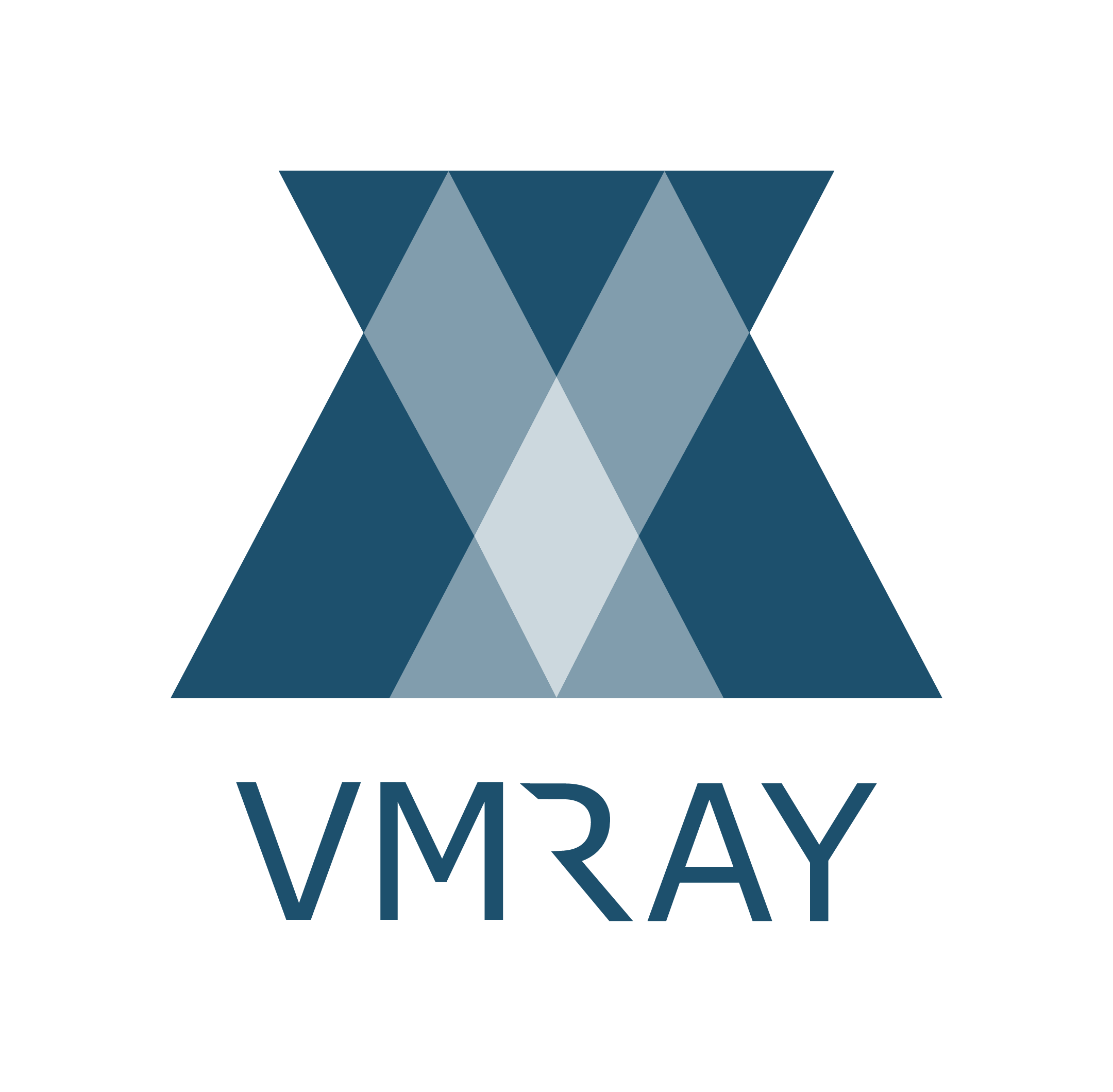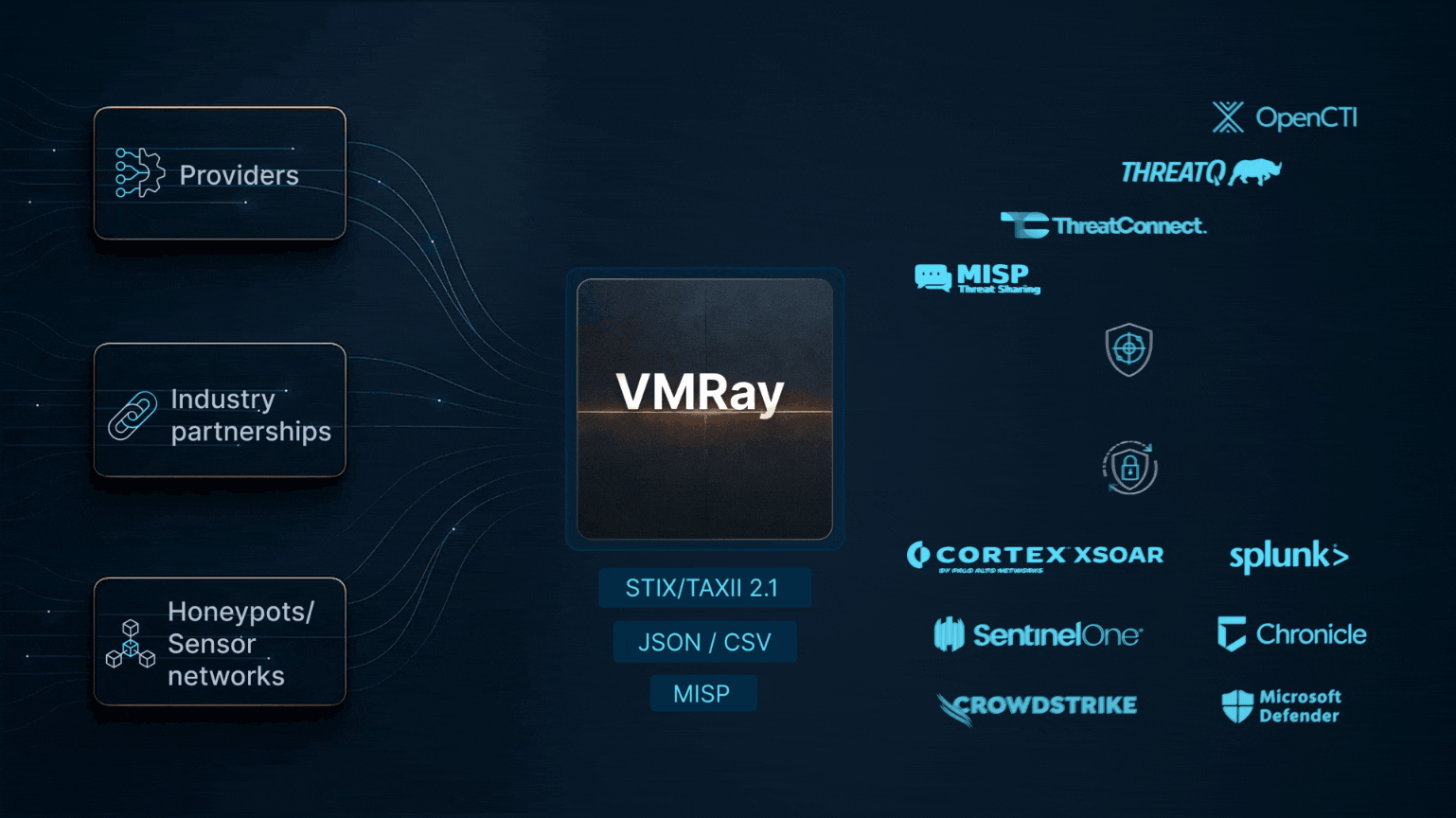Chapter 3: Inside Analyst Burnout: The causes and countermeasures
In the high-stakes realm of cybersecurity, where threats loom large and attacks are relentless, the burden on security analysts can become overwhelming. This chapter delves into the intricate world of analyst burnout, shedding light on its underlying causes and the toll it takes on the professionals safeguarding digital fortresses.
The reality of analyst burnout: A glance at the data
Before we delve into the specifics, let’s underscore the undeniable reality of analyst burnout. Recent studies unveil a concerning narrative, with data showcasing the extent of the problem. A staggering 54% of surveyed security professionals revealed that they experience burnout in their roles.
The incessant stream of alerts and the exhaustive investigation process contribute to this alarming statistic. In a field where the stakes are sky-high, it’s imperative to address these challenges head-on.
False Positives: The Seeds of Burnout
At the heart of the burnout conundrum lies the issue of false positives. While EDR and XDR solutions have elevated threat detection, the influx of false alerts presents a significant challenge. Consider this: organizations were losing an average of 395 hours every week due to false positives, translating to a cost of around $25,000 weekly or roughly $1.2 million annually. The genesis of false positives can be attributed to various factors.
Introducing new applications, rolling out software updates, or even detecting seemingly unusual user behavior can trigger false alerts. The resulting avalanche of alerts overwhelms analysts, leaving them grappling with the task of distinguishing genuine threats from benign events. While preloading application exceptions and grouping machines can alleviate false positives to some extent, the ever-evolving tactics of malware writers present a continuous challenge.

Disparity of security tools: A catalyst for analyst burnout
Another crucial element fueling analyst burnout is the disparity of tools used in the security landscape. In a domain that demands precision and seamless collaboration, disjointed tools hinder efficiency and breed frustration. Many organizations still rely on manually-driven processes across multiple tools, which fails to scale when serving multiple analysts. This lack of integration not only slows investigative workflows but also introduces inconsistencies in the threat data.
When analysts work with disparate tools, there’s a stark lack of consistency in the results they generate. Different analysts working on the same threat might yield varying outcomes, hindering effective threat mitigation. The lack of interoperability also forces analysts into time-consuming tasks, further exacerbating burnout.
Other factors contributing to analyst burnout
As we’ve explored the challenges surrounding analyst burnout, it’s important to acknowledge that there are several additional factors that exacerbate this issue. These factors compound the stress and pressure analysts experience in their roles. Let’s take a closer look at the seven core reasons outlined below:
Manual malware & phishing triage:
Analysts are often tasked with manually examining malware and phishing incidents, a time-consuming process that diverts their focus from more strategic and high-impact tasks.
The sheer volume of malware alerts can lead to alert fatigue, causing analysts to overlook or downplay genuine threats amid the flood of notifications.
Open to unique threats – little proactive defenses:
The rapidly evolving threat landscape introduces novel and sophisticated attack vectors that may bypass existing defenses, leaving analysts scrambling to respond to these unprecedented threats.
Consolidating & curating threat data:
Collating and curating threat data from various sources is a labor-intensive task that demands meticulous attention to detail, diverting valuable time and resources away from proactive threat hunting.
Lack of skilled soc resources:
The shortage of skilled cybersecurity professionals leaves security operations centers (SOCs) understaffed and overworked, stretching analysts’ capabilities and exacerbating their burnout.
Addressing analyst burnout with a hollistic approach
Understanding the multifaceted nature of analyst burnout is crucial to implementing effective solutions. As we delve deeper into strategies for alleviating these challenges, we’ll explore how automation and optimized toolsets can empower analysts and transform the landscape of threat detection and response.